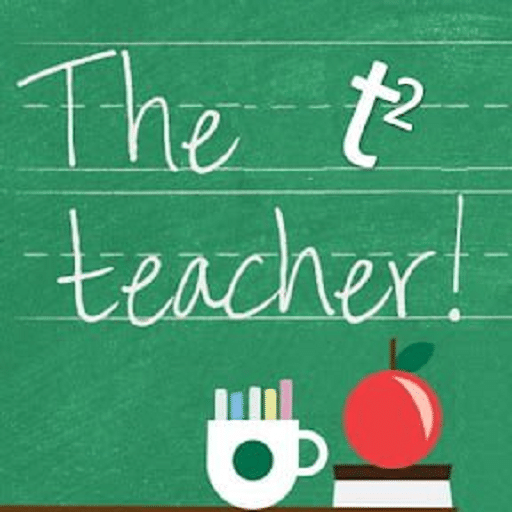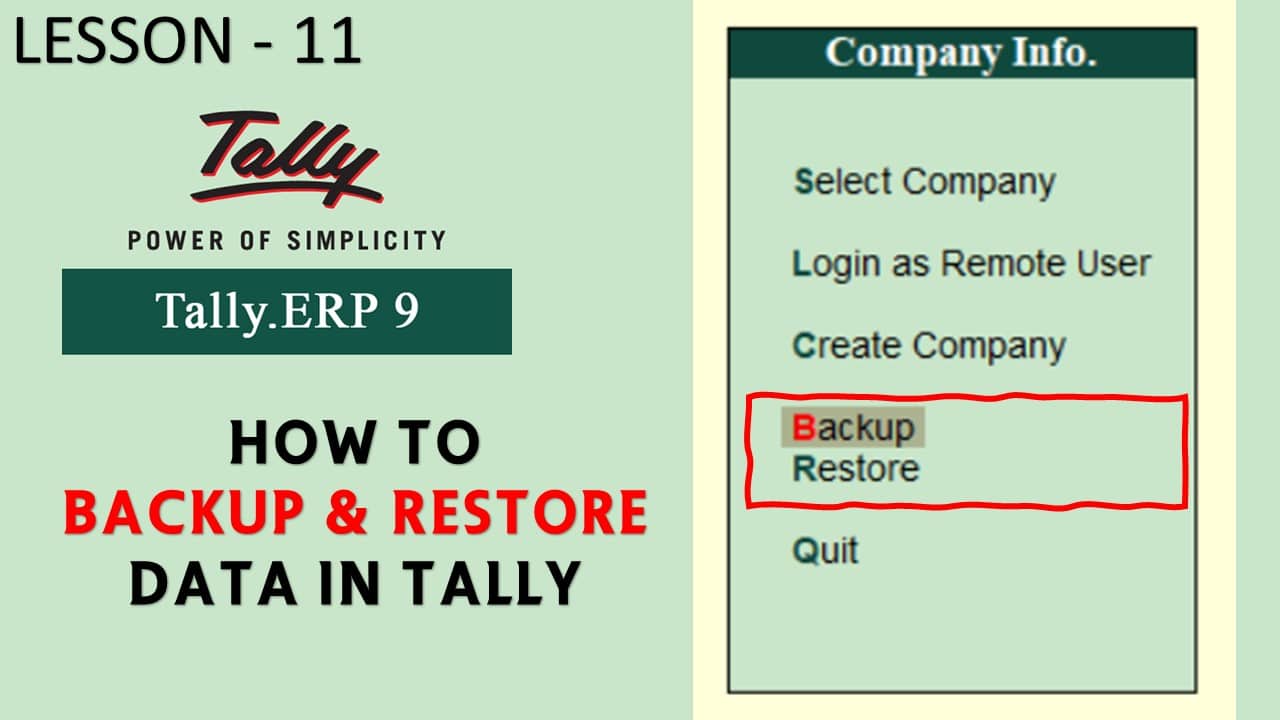In this Tally ERP 9 Tutorial video, we have described the importance of taking daily Backup of your data. The topic explains how important the path information is while taking backup as by typing the correct path alone you can backup the data either on other partitions of your hard disk drive or you can also type the USB or External Disk drivers path.
The tutorial also explains how you can Restore the Tally Data in case of accidental deletion of data or in case of data corruption.
Watch How To Backup and Restore Data in Tally ERP 9 Tutorial Video
Related Article:
How To Manage Single or Multiple Ledger Accounts in Tally ERP 9 – Lesson 10