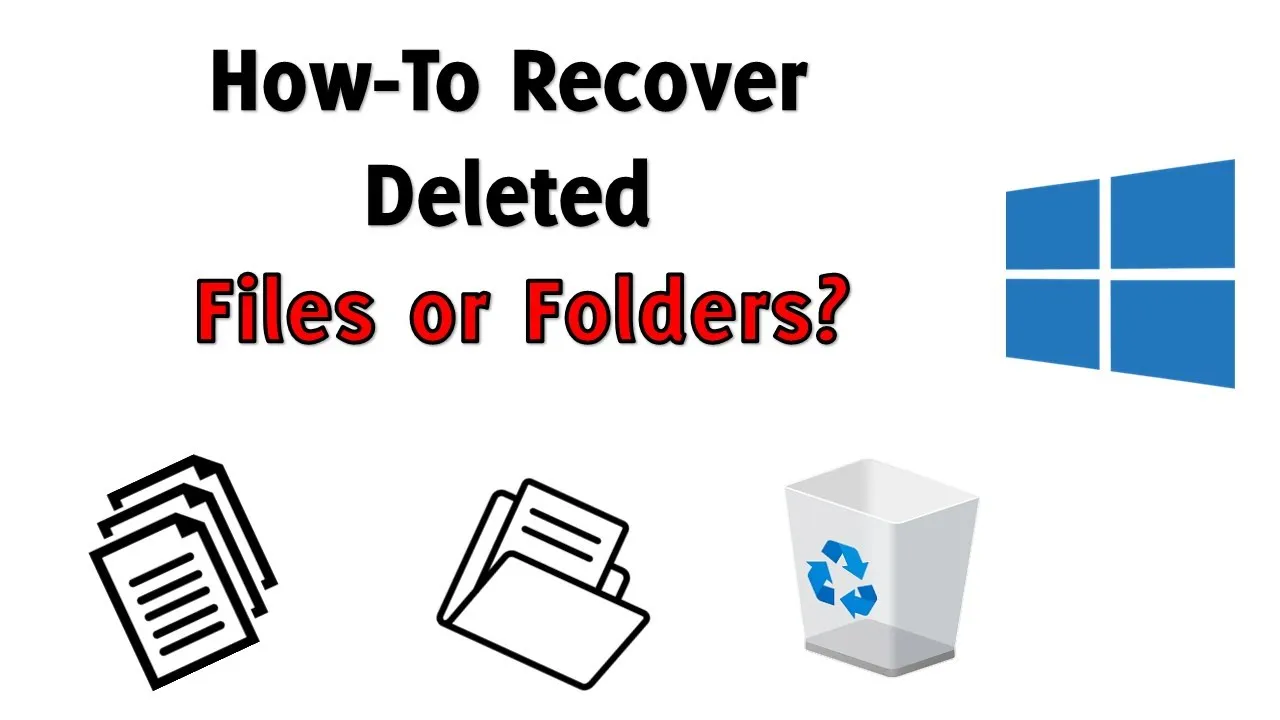In today’s video, we’re diving into the world of data recovery with a comprehensive review of Wondershare Recoverit. This powerful tool is designed to help you retrieve lost files and even recover data from a crashed computer. Join us as we explore its features, functionalities, and step-by-step guide.
Overview of Wondershare Recoverit:
Wondershare Recoverit is a versatile data recovery tool that goes beyond just retrieving lost files. One standout feature is its ability to create a bootable USB disk, allowing users to rescue data from a crashed computer. Before we delve into the detailed tutorial, you can download a demo version of Wondershare Recoverit here.
License Options:
Wondershare offers three types of licenses for recovery: Essential, Standard, and Premium. The Essential license focuses on data recovery, while the Standard license adds the capability to create a PXE bootable USB drive. The Premium license goes a step further, incorporating advanced video recovery and video repair features. Each license is priced differently to cater to various user needs.
Getting Started:
After downloading and installing Wondershare Recoverit, the initial screen displays all connected hard disk drives and their partitions. Whether it’s an internal or external drive, Wondershare Recoverit makes data recovery a breeze.
File Recovery Options:
- Quick Access Section: Easily recover files from the Recycle Bin, Desktop, or a specific folder with the quick access section.
- File Recovery Section: Explore hard disk drives and locations through the left-side pane.
- System Crash Computer: An innovative feature to recover data from a crashed computer, even if it’s not bootable.
Advanced Video Recovery and Repair:
Wondershare Recoverit doesn’t stop at basic file recovery. It includes an Advanced Video Recovery feature tailored for recovering video files. Additionally, the Corrupted Video Repair feature helps fix damaged videos caused by accidental operations or issues post-recovery.
Step-by-Step Guide: Recovering Files from Recycle Bin:
- Click the “Recycle Bin” button.
- Allow the tool to scan for lost files.
- Sort and view files based on location or type.
- Select desired files and click “Recover.”
- Specify a different location for data restoration.
System Crash Computer Feature:
- Create a PXE bootable USB drive.
- Use this USB drive to rescue data from a crashed computer.
- Change PC’s startup settings in the BIOS and boot from the USB drive.
- Recover data in an isolated environment.
Advanced Video Recovery and Repair:
- Select the partition.
- Choose a video file type to search for.
- Initiate the search for lost video data.
Conclusion:
In conclusion, Wondershare Recoverit emerges as a comprehensive solution for data recovery, especially in challenging scenarios like system crashes. Its user-friendly interface, coupled with advanced features, makes it a valuable tool for both novice and experienced users. Don’t forget to check out the video tutorial for a visual walkthrough of the process.
We hope you found this review useful! If you have any questions or insights, feel free to share them by liking, commenting, and sharing this post. Thank you for watching, and take care!