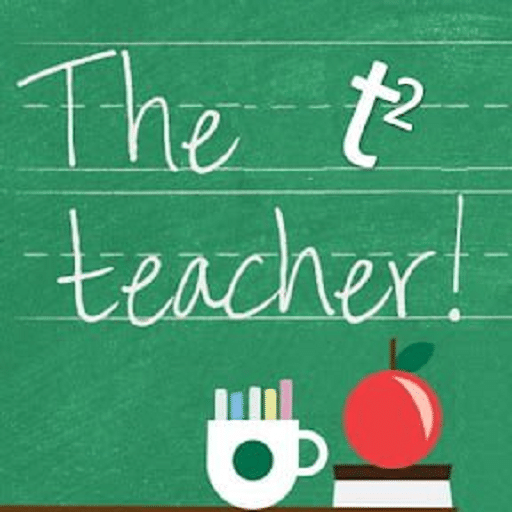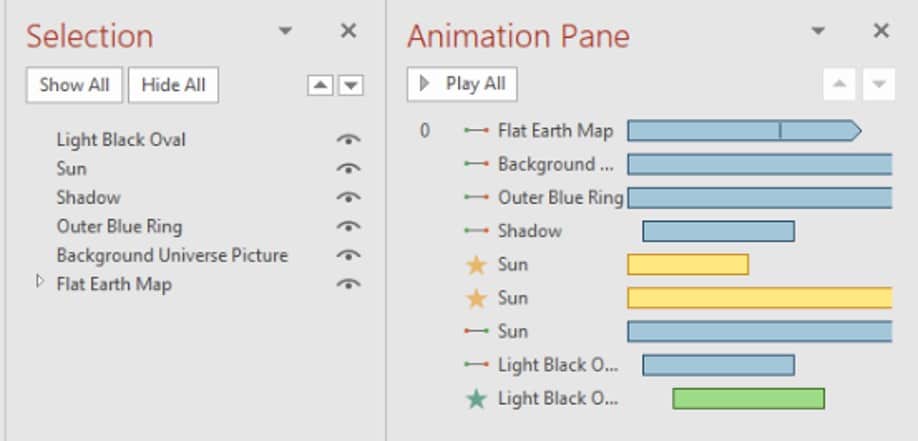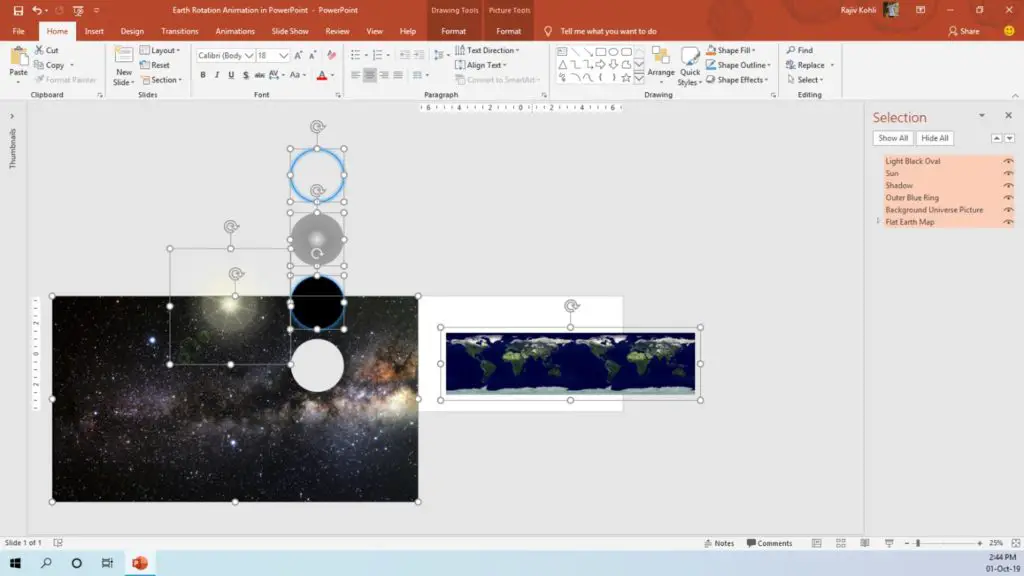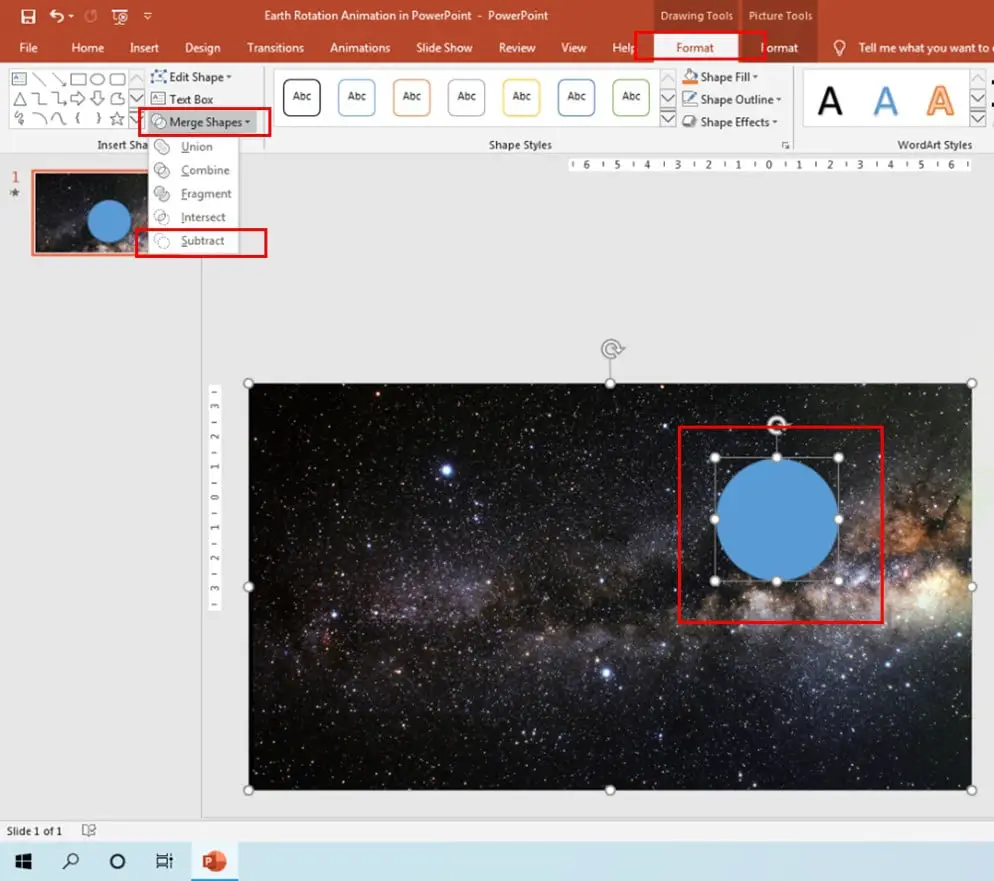You can watch our full video tutorial embedded below to learn each step of this Earth Rotation animation. Total of 6 Objects and 9 Effects have been used in this presentation to create this animation.
Keep in mind that the Universe Background and Flat Earth Map images are larger than the slide size. Let’s have a look at Figure 1.1:
The trick is to use the larger Flat Earth picture moved in the background through a hole in the Universe Background image. See Figure 1.2:
- The White Oval on top (which is also not selected and cannot be selected) Universe Background image is not an oval. We Subtracted that area of the Universe Background image and then we used the Right Motion Path effect on both pictures to create the Motion. Look at the size of the Universe Background image which is larger than the slide. The Flat Earth Map image and Universe Background Image both are moving to the right. The only difference is in the duration of the timings. The flat Earth Map image is moving faster than the Universe Background Image. See Figure 1.3:
- Insert an Oval on top of the Universe Background image. Select both images using Shift Key and then use Merge Shapes – Subtract command from the Format tab.
- Shadow and Light Black Oval are unnecessary objects and can be removed or hidden using Selection Pane. Used to create the shadow of Rahu.
- For Sun, we used a Bright Transparent (PNG) picture, which is moving to the Left, to create an illusion; as the Sun is Standing Still and Earth is Revolving Around it. LoL!
- We also used Grow / Shrink and Spin Emphasis effects on the Sun image along with the Left Motion Path.
Summary: Earth Rotation Animaton
- You are moving 3 images – 2 to the Right Side – 1 to the left (except Shadow and Black Light Oval)
- The Flat Earth Map image is behind the Universe Background image and both moving to the right. Flat Earth is moving faster than the universe.
- The Universe Background Image has a hole because of which you see the Flat Earth image moving to the right in the background.
- A Blue Outer Ring has been drawn on top of the Subtracted Area of the Universe image which is also in motion.
I hope you got The Teacher Point.
Watch Earth Rotation Animation in PowerPoint Video Tutorial
The Earth Rotation Animation can also be created in:
- PowerPoint 2010
- PowerPoint 2013
- PowerPoint 2016
- PowerPoint 2019