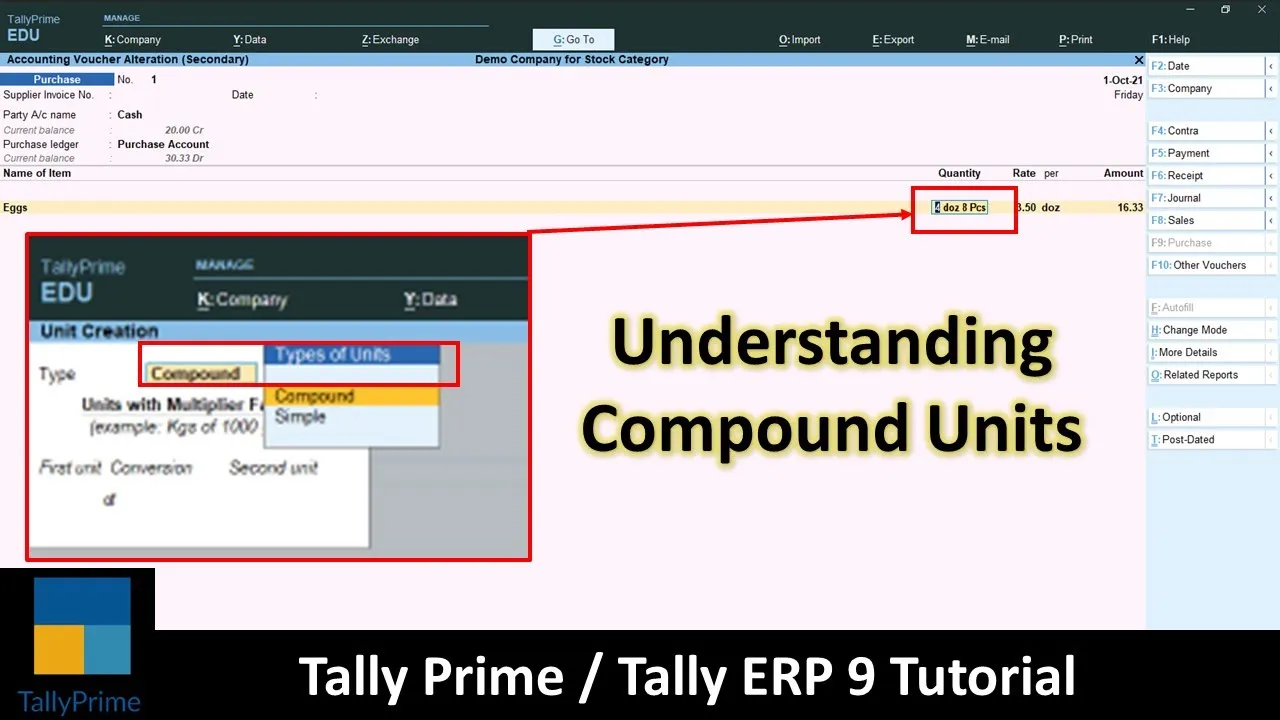Inventory management is a crucial aspect of accounting, especially for businesses that deal with a wide variety of products sold in different units. Tally Prime, a popular accounting software, offers a powerful feature known as “Compound Units” that simplifies this process. In this step-by-step tutorial, we’ll explore the concept of Compound Units and guide you through the process of creating and using them effectively.
Understanding Compound Units
Step 1: Introduction to Compound Units
Before we dive into the practical aspects, let’s understand what Compound Units are and why they are essential in Tally Prime. Compound Units allow you to manage inventory items that can be sold or purchased in different units of measurement. This feature ensures accurate record-keeping and simplifies the management of diverse inventory.
Step 2: When to Use Compound Units
It’s important to know when to use Compound Units in Tally Prime. You should consider using them when you have products that can be measured and sold in multiple units, such as dozens and pieces, meters and feet, or any other combination.
Creating Compound Units
Step 3: Creating Compound Units
Creating Compound Units is a straightforward process in Tally Prime. Follow these steps:
- Open Tally Prime: Launch Tally Prime and access the inventory management section.
- Navigate to Units of Measure: Go to the “Units of Measure” section.
- Create a New Compound Unit: Select the “Create” option to add a new unit. By default, units are set to “Simple,” but you can change the type to “Compound” by pressing Shift+Tab or Backspace.
- Define the Compound Unit: To create a Compound Unit, you’ll need two simple units. For instance, if you want to create a “dozen of 12 pieces” unit, combine “dozen” and “pieces” as components of the compound unit.
Step 4: Practical Examples of Compound Units
To illustrate the usage of Compound Units, let’s consider a practical example. Imagine you sell a product in both dozens and pieces. By creating a Compound Unit, you can easily manage and track inventory in both units.
Using Compound Units in Voucher Entries
Step 5: Utilizing Compound Units in Voucher Entries
Now that you’ve created Compound Units, it’s time to understand how to use them in voucher entries. We’ll focus on purchase and sales voucher entries, but the principles apply to other transactions as well.
Purchase Voucher Entry:
- Choose the relevant ledger for the purchase (e.g., “Cash Purchase”).
- Create a purchase voucher and select the item you want to record (e.g., “X”).
- Enter the quantity as “4-8” to represent four dozen and eight pieces. Tally Prime will automatically convert this into the Compound Unit.
- Specify the rate per dozen, and the software will handle the calculations.
Sales Voucher Entry:
- Select the appropriate sales ledger.
- Create a sales voucher for the item (“X”).
- Enter the quantity as “1 dozen 4 pieces” or any other combination.
- Define the rate per dozen, and Tally Prime will calculate the total amount based on the Compound Unit.
Step 6: Managing Rates and Calculations with Compound Units
In voucher entries, remember to input rates per dozen rather than per piece. Tally Prime will take care of the calculations and conversions, making your inventory management more efficient and accurate.
Viewing Reports with Compound Units
Step 7: Understanding Stock Reports with Compound Units
The use of Compound Units also impacts stock reports. When viewing stock summary reports, you can choose to display the data with or without Compound Units, depending on your preference.
Step 8: Customizing Stock Reports
- Access the stock summary report in Tally Prime.
- Use the “Show tail unit of compound unit” option to toggle between viewing data with or without Compound Units.
Conclusion
Using Compound Units in Tally Prime streamlines inventory management, making it easier to handle products sold in various units. With the ability to create Compound Units and seamlessly integrate them into voucher entries, you can maintain accurate records and save time on manual conversions.
In our upcoming tutorials, we will delve deeper into topics like units, stock categories, and alternate units in Tally Prime. These features offer even more flexibility and control over your accounting processes.
We hope you found this tutorial helpful in mastering Compound Units in Tally Prime. If you have any questions or feedback, please don’t hesitate to reach out. Stay tuned for more tutorials on Tally Prime and other accounting software from The Teacher.
[Placeholder for Screenshot: Stock Summary Report with and without Compound Units]
Feel free to insert actual screenshots where appropriate in your blog post to make it more informative and visually appealing.