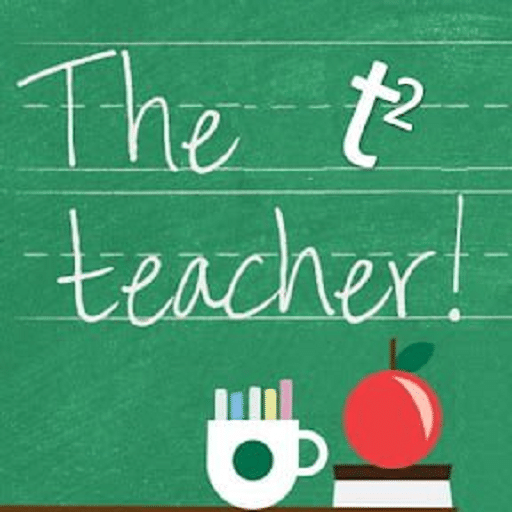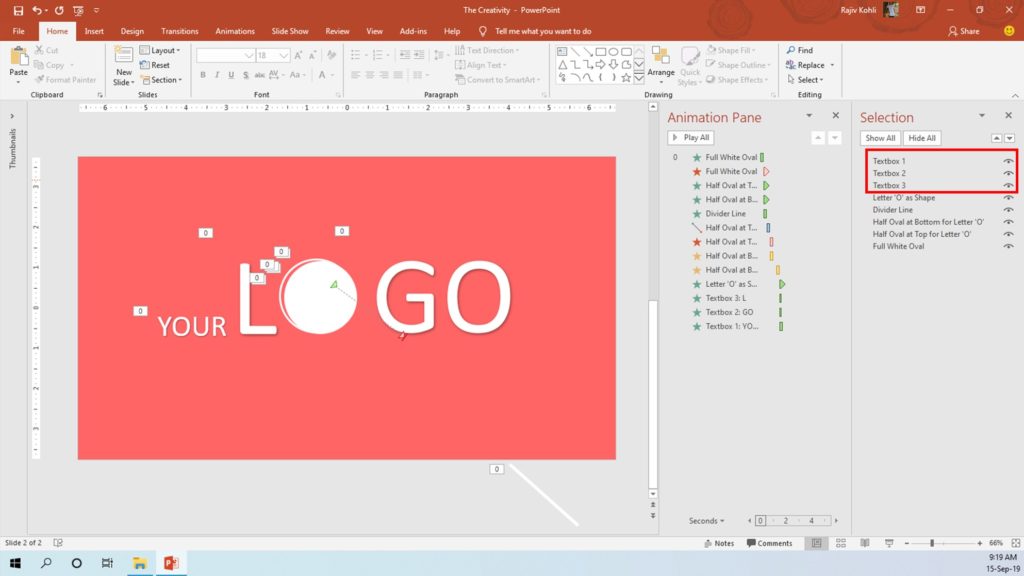I did a lot of hard work to create The Creativity YouTube Intro Template in PowerPoint. Use the Table of Contents to jump to a specific part of the post.
The Creativity YouTube Intro Template Preview
How to Customize The Creativity YouTube Intro Template
- From the Home Tab – click the Select drop-down button – and then click Selection Pane
- From the Animations Tab – click Animation Pane
- You don’t need to modify anything on the First Slide.
- The editable text has been divided into 3 different layers: Textbox 1, Textbox 2, and Textbox 3.
- To customize the text with your Channel Name you need to modify the above 3 layers in a manner that completes your channel name in 3 different layers.
- The Letter ‘O’ in the logo is not a text but a shape. So, you either need to modify the shape using Edit Points in Shape Tools. If you will delete that shape then all the corresponding animations will also get deleted.
- Before replacing all the letter ‘O’ shapes: Half Ovals, Full White Oval, and Letter ‘O’; draw the shapes you like and then use Animation Painter to replicate the same animation effects of ‘O’ shape layers.
- To Export this presentation in MP4 Video Format – in PowerPoint 2013 / 2016 / 2019 click the File menu and then click Export and then select from the available Formats like Ultra HD, Full HD, HD, and Standard, and your file is ready to use.
I hope you got The Teacher Point.