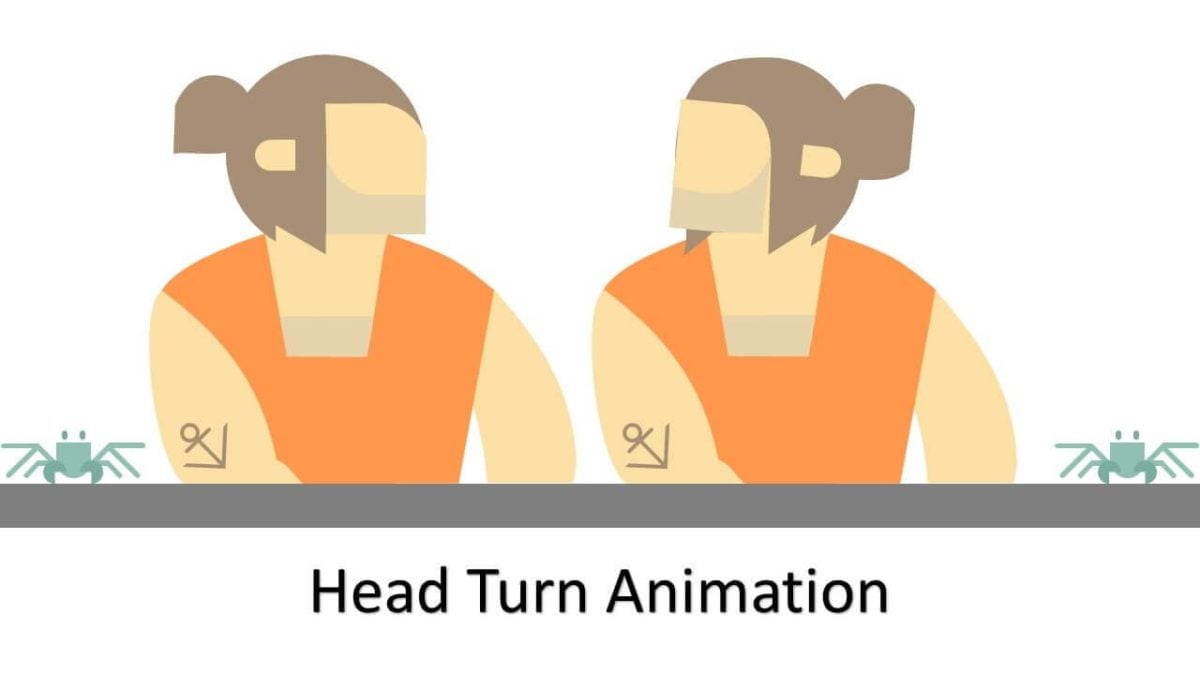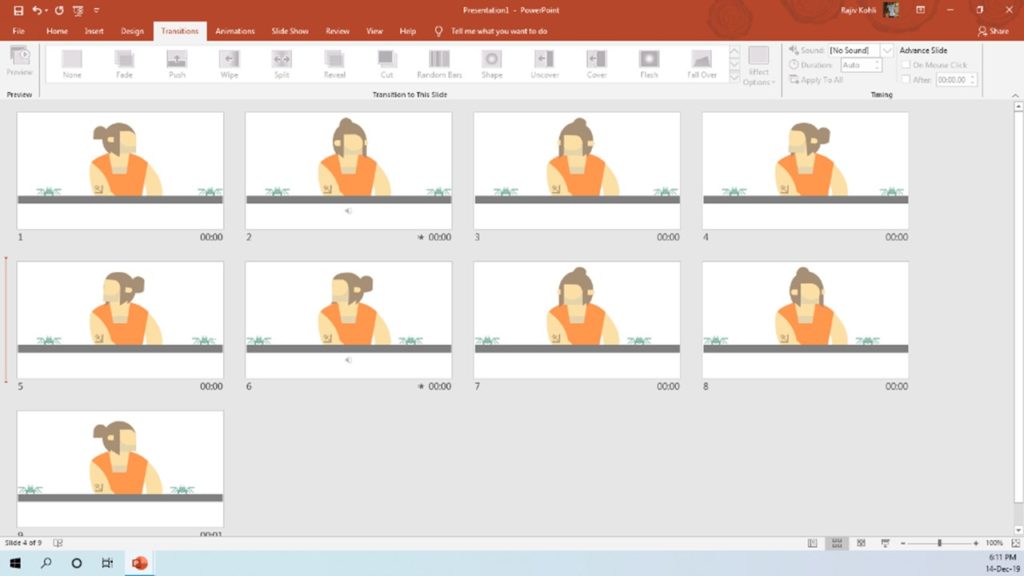Introduction
Previously, I had published an article on making the Crab Walk Cycle without using any PowerPoint animation effects and the same technique has been used to create Head Turn Animation in PowerPoint. To better explain the method, we also included the Crab animation in this presentation. We are taking 6 different poses of the character to create the effect, where we are showing 1 pose on a slide while having a total of 9 slides. Take a look at Figure 1.1 where you can see a total of 9 slides in Slide Sorter view.
Duplicating Slides
1st and 9th, 2nd and 8th, 3rd and 7th, 4th and 5th slides are duplicates. 1st to 5th Slides will turn the Head from Right-to-Left and 6th to 9th Slides for back to Right-from-Left. The character has been drawn using Shape Tools. You can notice that almost the same shapes of the Head have been modified and placed at different positions in each of the slides. The character’s body has almost no movement.
You can download the presentation from the link below and can then ungroup the objects and can clearly see which shapes I have used to draw the character. BTW, I mostly use FreeForm shape to draw custom shapes like the Character’s Body, and for colors, I use Eye Dropper from the Fill drop-down menu.
The original animation inspiration is from https://dribbble.com/shots/3036232-Blacksmith-Turn-Animation.
No Animation Effects but Slideshow
When you have an object having different poses or positions and run the slideshow in a loop, then you will see an effect like the following. A classic method of creating an animation, where you are showing a specific number of frames within a specific time. So, we are showing 9 Frames/Slides for each frame for 0.15 Seconds as shown in Figure 1.1 with a total animation duration of 1.35 Seconds (9 Slides x 0.15 Seconds Each).
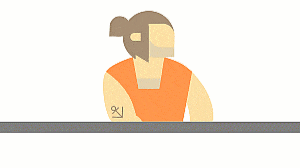
You can increase the Duration Timings of 1st and 9th Slide if you want to make a pause between the Left and Right Turn loop.
Just a tip, you see!
Head Turn Animation – Example 2
But then we have another Blacksmith Animation PPT consisting of 27 slides. So, you might have understood the concept behind the animation otherwise, you can also give a read to Crab Walk Cycle animation.
So in the 2nd PPT, we are combining both the Crab and Blacksmith Characters, where we are placing different poses from the Crab Walk Cycle PPT and Head Shift Animation PPT and making a presentation of a total of 27 slides to create a Head Shift and Crab Walk Cycle scene of almost 4 seconds (different Slide Duration has been applied).
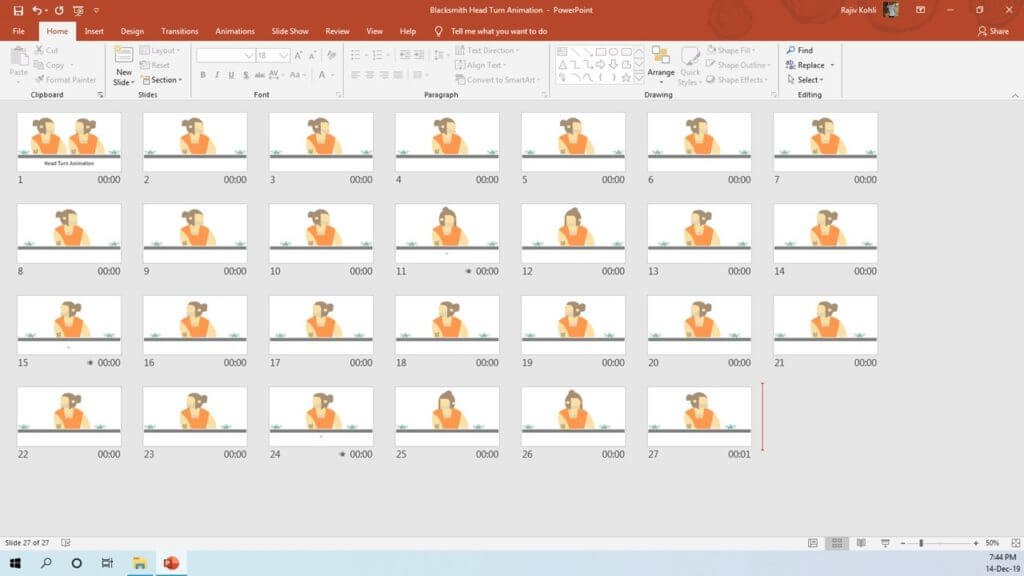
You can download the presentations from the link below and can note down the Advance Slide After timings from the Transition tab.

I hope you got The Teacher Point.
Watch Head Turn Animation in PowerPoint Tutorial
You can create this Head Turn Effect in the following versions:
- PowerPoint 2007
- PowerPoint 2010
- PowerPoint 2013
- PowerPoint 2016
- PowerPoint 2019