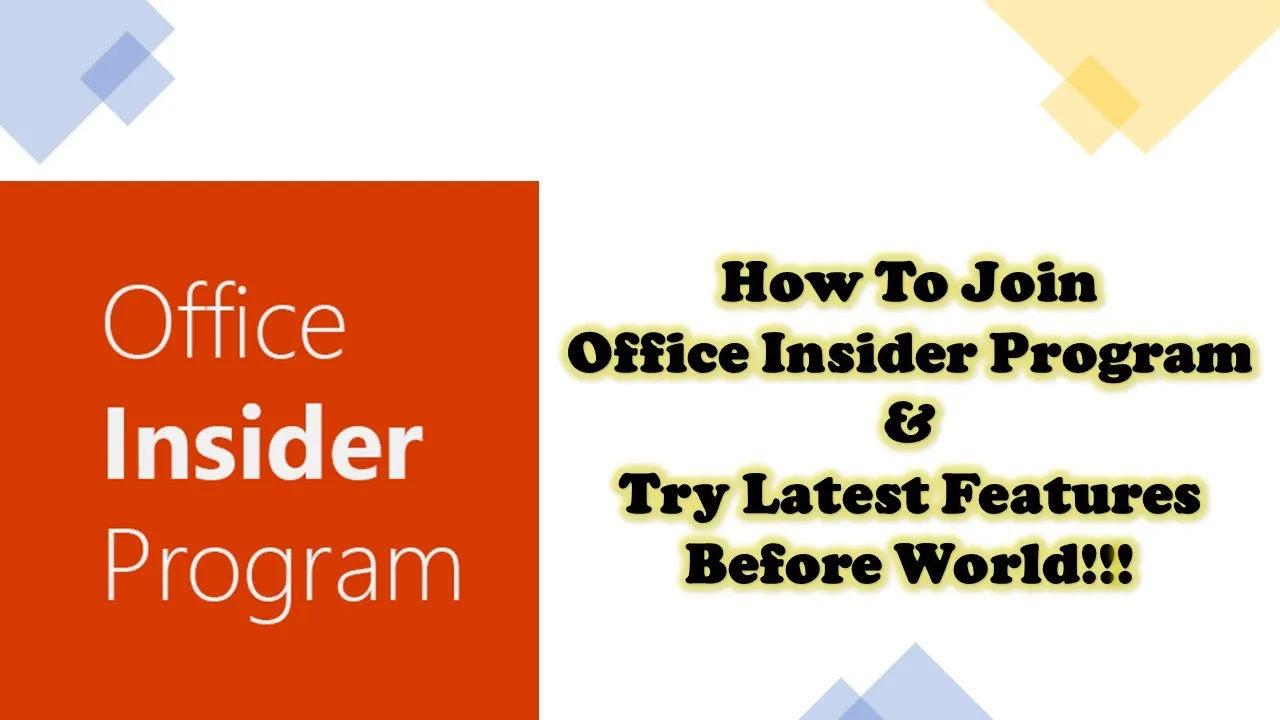In this comprehensive tutorial, we’ll guide you through the process of joining the Microsoft Office Insider Program and subscribing to the Beta channel, granting you early access to innovative features before they’re released to the public.
Email Teaser:
Just a day ago, I received an intriguing email from the Office Insider newsletter, unveiling exciting new features in PowerPoint and Excel for both Windows and Mac. Among these are the fascinating Cameo feature in PowerPoint, enabling the addition of a live camera feed during a slideshow, and auto-complete for drop-down lists in Excel. These features are currently exclusive to Microsoft Office 365 subscribers with Beta Channel versions 2202. To get a sneak peek at these enhancements, follow our step-by-step guide below.
Checking Your Office Version:
Begin by checking your Microsoft Office version and license. Navigate to the “File” menu, select “Account” at the top, and scroll down to find product information. At the bottom, you’ll see the current version of the application installed on your system.
Joining the Office Insider Program:
Without joining the Office Insider Program, you might miss out on these fantastic features, even if your Microsoft Office apps are up to date. To join the program, follow these steps:
- Click on the “Office Insider” dropdown button in the Account section.
- Choose “Join Office Insider.”
- Change the Office Insider channel to the Beta channel.
- Check the “Check for and apply updates to Office” option.
- Agree to the terms and conditions.
- Click “OK.”
Subscribing to Updates:
In the process, you can also subscribe to the Office newsletter to receive the latest updates directly in your inbox. The program will then initiate the download and installation of the latest updates.
Troubleshooting Installation Errors:
If any installation errors occur during the upgrade, you can troubleshoot by:
- Going to the Control Panel.
- Opening “Programs and Features.”
- Right-clicking on Microsoft Office.
- Choosing “Change.”
- Clicking “Online Repair.”
This repair process might take some time, depending on your internet connection speed.
Verification and Reboot:
Once the repair is complete, open any Office application, check the version from the Account section in the “File” menu, and consider rebooting your system to ensure the seamless integration of the new features.
Exploring New Features:
Now that you’ve successfully joined the Office Insider Program, explore the latest features by navigating to the respective applications. For instance, in the “Insert” tab of PowerPoint, you’ll find the exciting Cameo feature, exclusive to the Beta channel of Office Insider.
Conclusion:
Congratulations! You are now part of the Microsoft Office Insider Program, unlocking early access to groundbreaking features. We hope you find this tutorial informative and enjoy exploring the new functionalities. Feel free to share your thoughts by liking, commenting, and sharing this post. Don’t forget to subscribe to our channel for more exciting updates. Thank you for watching, and take care!