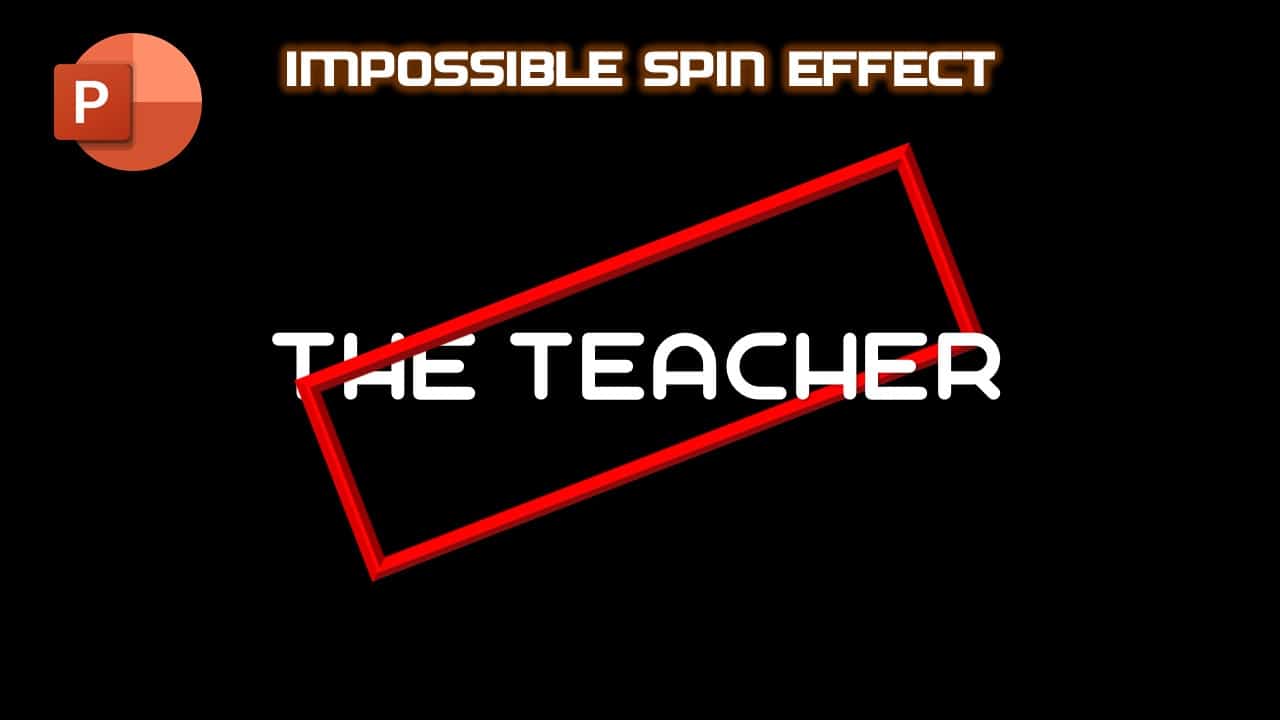Welcome back to “The Teacher”! Today, Rajiv Kohli is here to guide you through the fascinating process of creating an impossible rectangle rotation effect in PowerPoint. This captivating animation can be a unique addition to your YouTube videos or presentations, adding a touch of professionalism and creativity.
Watch Impossible Spin Effect Animation PowerPoint Tutorial
Step 1: Setting the Stage
Rajiv starts by setting the stage for our animation. He switches the layout to black for a sleek background, inserts a frame, and customizes its dimensions and appearance. The use of WordArt helps in crafting visually appealing text, and a strategic choice of font and size adds a professional touch.
Step 2: Precision Alignment
Alignment is key for a polished look. Rajiv walks you through aligning both the text and frame to the center of the slide using guides. This meticulous attention to detail ensures a clean and professional outcome.
Step 3: Creating the Illusion
The magic begins with the creation of the impossible rectangle. Rajiv cleverly duplicates frames, crops them strategically, and groups them to maintain the illusion of a single rotating rectangle. He explains why using blank frames is crucial for controlling the anchor point during rotation.
Step 4: Animation Time
Now, it’s time to bring your creation to life. Rajiv applies spin animations to the frames, synchronizing their movements for a seamless visual effect. He explains how to set the duration, rotation angles, and auto-reverse features to achieve a captivating result.
Step 5: Enhancing Text and Background
The tutorial doesn’t stop at the rectangle. Rajiv shows you how to animate the text with color changes, letter-by-letter animations, and a grow/shrink effect. A subtle background animation adds an extra layer of sophistication to the entire presentation.
Step 6: Final Touches
In the concluding steps, Rajiv fine-tunes the animation, ensuring a flawless playback. He emphasizes the importance of arranging elements in the correct order and demonstrates how to send objects to the back for a polished finish.
Conclusion
As you’ve seen, creating an impossible rectangle rotation effect in PowerPoint is a meticulous process, but the results are truly impressive. To fully grasp the details, watch Rajiv’s tutorial video below:
Download the presentation file to follow along and practice at your own pace. Experiment with the concepts learned here to add a touch of flair to your own presentations.
If you found this tutorial helpful, let us know! Leave a comment, like the video, and share it with your colleagues. Stay tuned for more insightful tutorials from “The Teacher.” Thanks for watching, and happy animating!
Download Impossible Spin Animation PowerPoint PPT
PPT Info.
PowerPoint Template
Impossible Spin Animation
File Type: PPT / PPTX
File Size: 44.9KB
Number of Slides: 1
Download IMPOSSIBLE SPIN ANIMATION POWERPOINT TEMPLATE
DON’T FORGET TO LEAVE A RESPONSE.