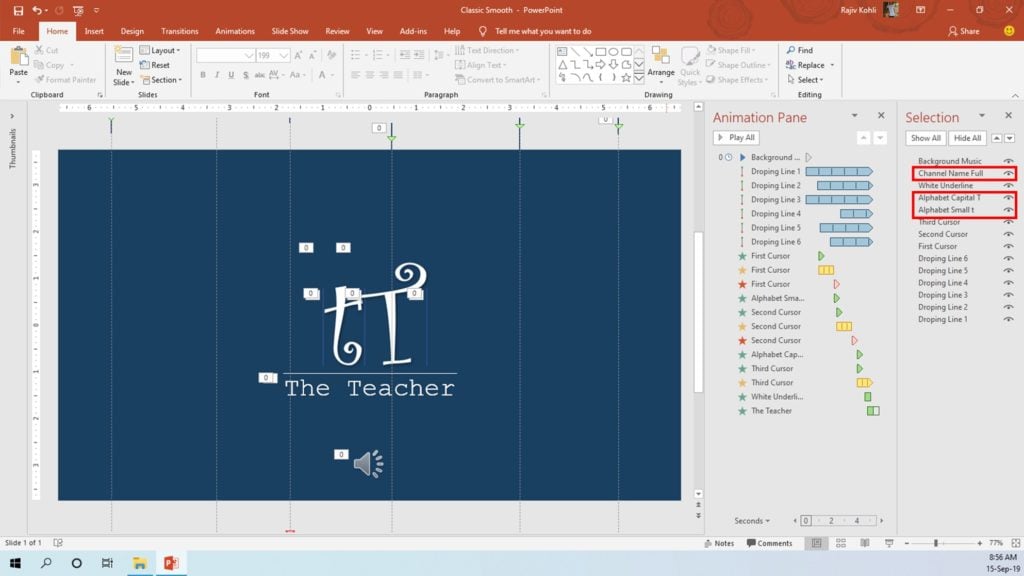Classic Smooth YouTube Intro Template is a Free PowerPoint Template that can be customized using the steps described below:
How to Customize Classic Smooth Youtube Intro Template
- From the Home Tab – click the Select drop-down button – and then click Selection Pane
- From the Animations Tab – click Animation Pane
- Once you have both of these Panes on screen, look at the Selection Pane click Channel Name Full and this object will get selected on the slide and you can replace the text with your Channel Name.
- Select Alphabet Capital T and Alphabet Small “t” from the Select Pane and replace them with your Channel initials.
- To Export this presentation in MP4 Video Format – in PowerPoint 2013 / 2016 / 2019 click the File menu and then click Export and then select from the available Formats like Ultra HD, Full HD, HD, and Standard, and your file is ready to use.
I hope you got The Teacher Point.
Watch Classic Smooth Youtube Intro Template in PowerPoint Preview
Download Classic Smooth PowerPoint PPT
PPT Info.
PowerPoint Template
Youtube Intro
File Type: PPT / PPTX
File Size: 160KB
Number of Slides: 1
Download classic smooth youtube INTRO TEMPLATE
DON’T FORGET TO LEAVE A RESPONSE.