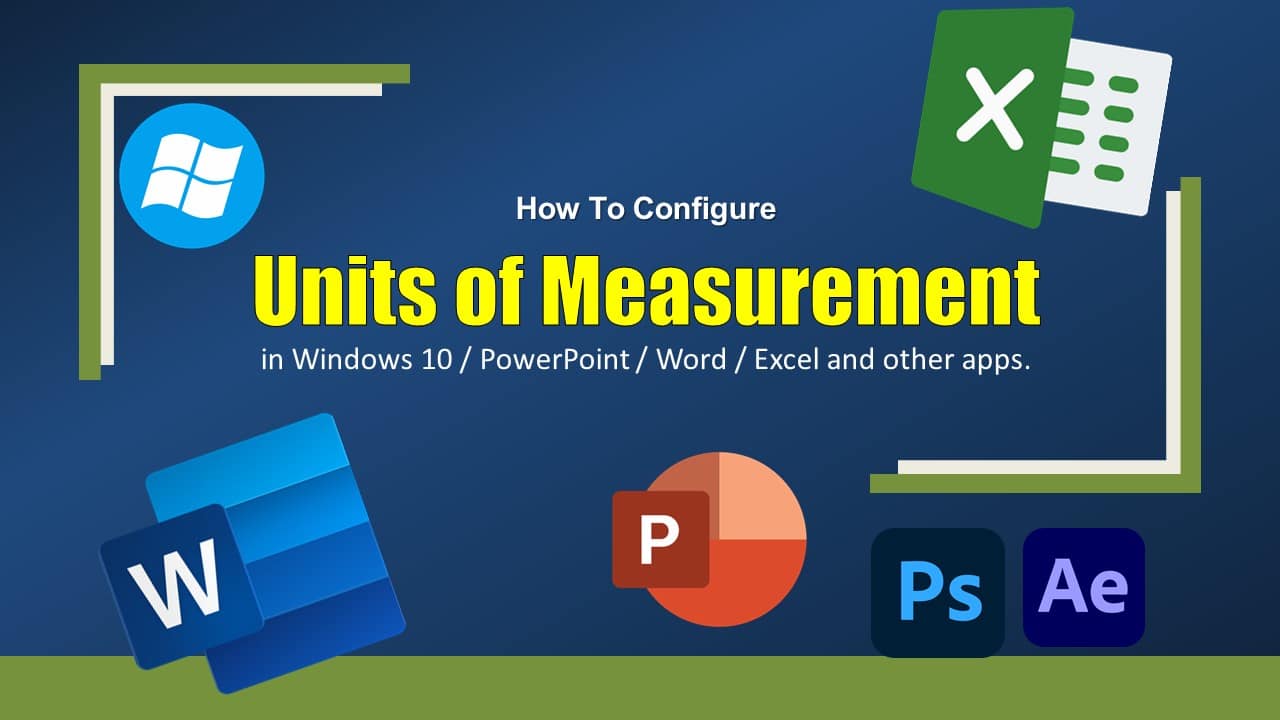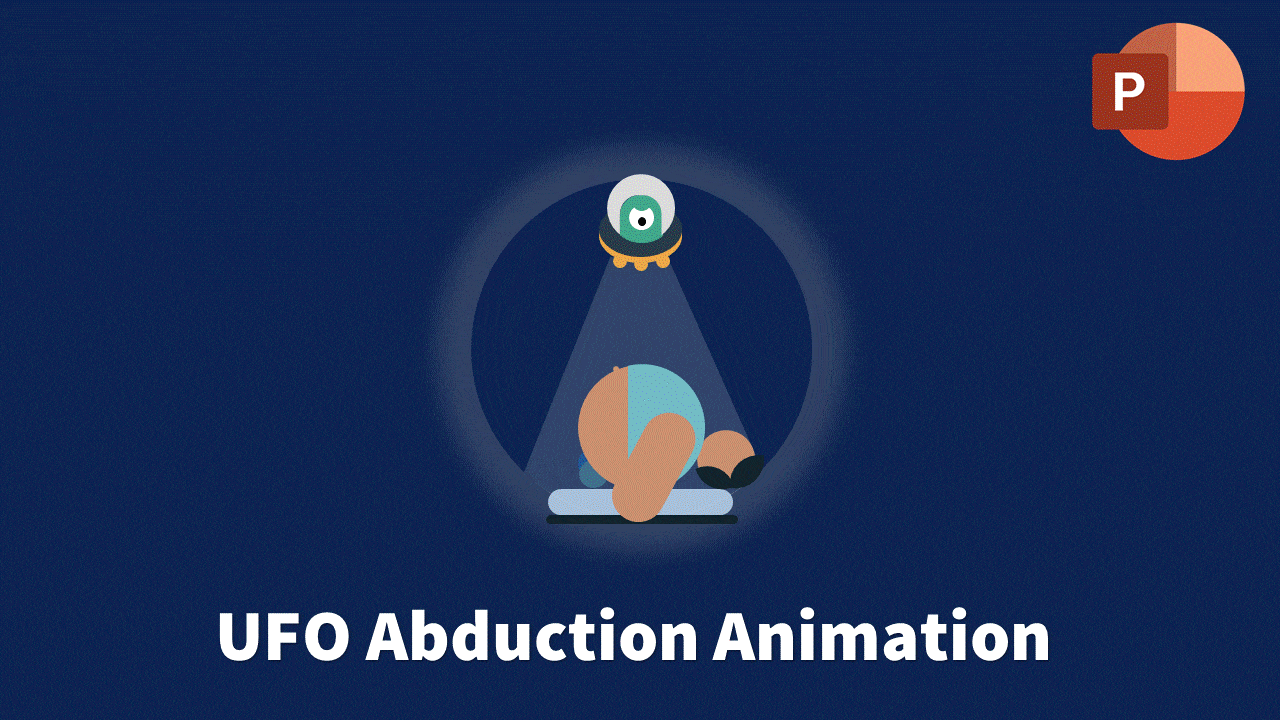In this tutorial, you will learn to Configure Units of Measurement widely used for Margins and Page Setup in various applications. Microsoft Windows has default units of measurement settings. These default Region Settings can take control over those applications that don’t have their own unit settings to measure margins or page setup but use the default Windows Region settings.
For instance, in Microsoft PowerPoint, if you turn on the Ruler from the View tab then you can see both the Vertical and Horizontal rulers around the slide area.
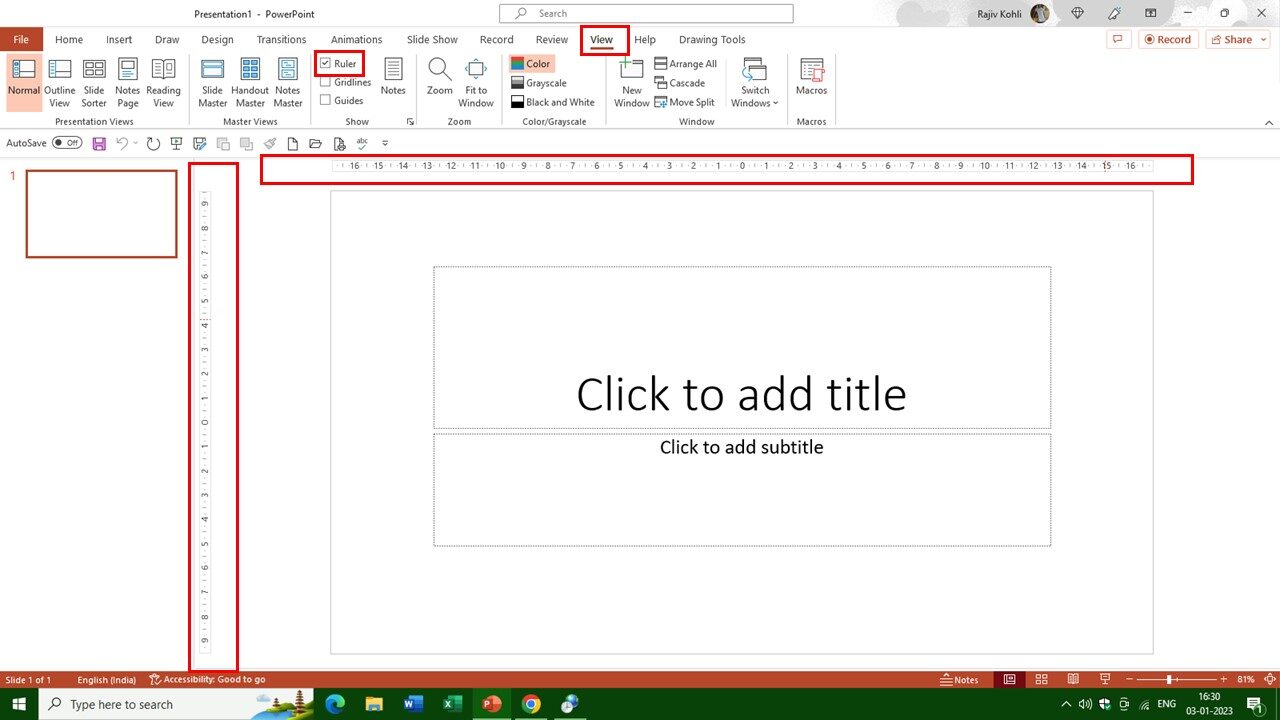
In Figure 1.1, you can note down the default measurement unit of the Ruler is in centimeters. If you also often use Ruler in Word and Excel,
Watch Configuring Units of Measurement in Microsoft PowerPoint and Windows 10 Tutorial Video
Realted Video:
How To Make Moon Phases Animation in PowerPoint, where we have tried to use the units of measurement very preciously.