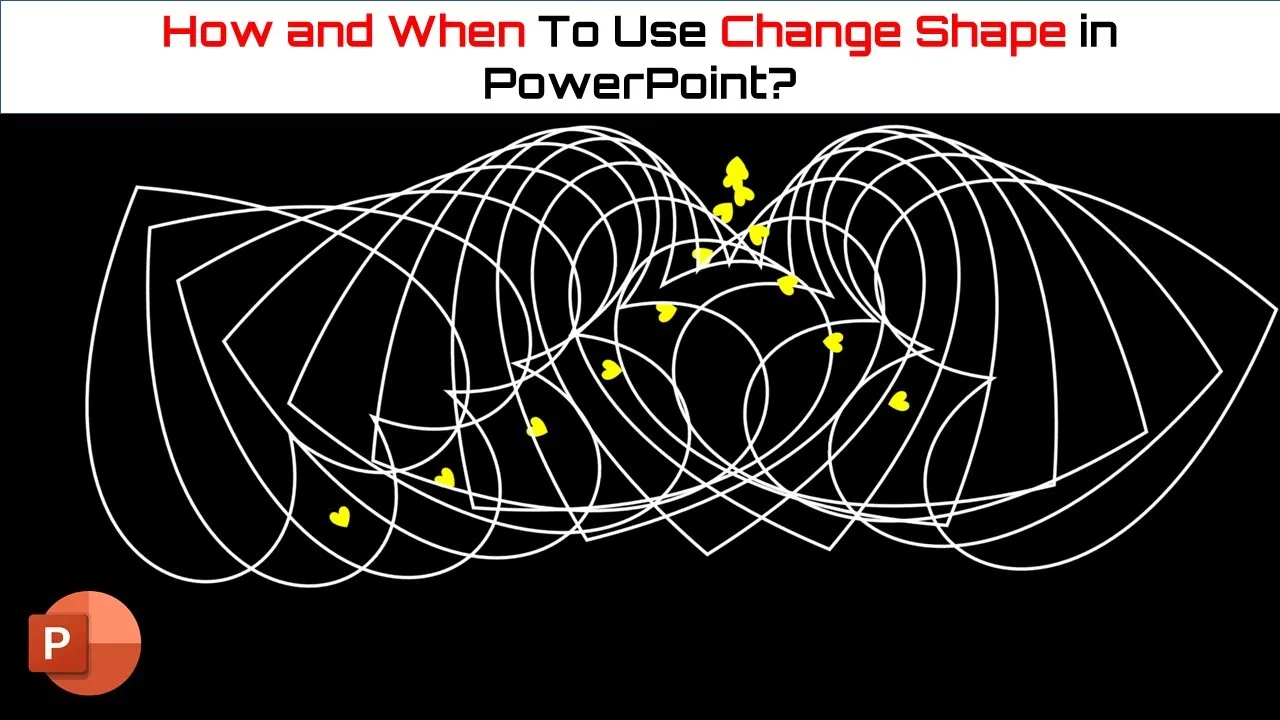In today’s tutorial, we’ll unravel the mysteries behind captivating animations using shapes and the game-changing Change Shape command found in the “Edit Shape” menu under the “Shape Format” tab. Before we embark on this adventure, a special thank you to our Patreon supporters for their unwavering encouragement.
Slide 1: Dynamic Spin with Oval Shapes
Our adventure kicks off with an intriguing animation—oval shapes gracefully pirouetting around static circles. The magic lies in the “Change Shape” command, and you can witness it all in action by watching the video.
Slide 2: Elevating Motion with Subtle Variations
Move to the second slide, where subtlety meets brilliance. Not only do smaller oval shapes spin, but the larger ones also join the dance. Witness the nuanced magic brought to life through visual representation.
Enhancing Spin Effect Visibility:
See how adjusting the anchor point position transforms your animations. By grouping shapes and modifying anchor points, you can create visually stunning presentations. Watch it unfold in the video for a deeper understanding.
Slide Duplication and Customization:
Watch as slides multiply effortlessly, each a canvas for new animations. By selecting shapes, accessing the “Edit Shape” menu, and choosing “Change Shape,” you can create an array of effects. Visualize the process in the tutorial.
Creating Multiple Animations:
Experience the joy of crafting duplicates with precision. Learn a time-saving tip to streamline your workflow. For a hands-on feel, the video tutorial is your go-to guide.
Fine-Tuning with Animation Pane:
Explore the intricacies of the Animation Pane—your tool for mastering timing and sequence. Unveil the secrets to a polished, seamless presentation through the eyes of the video tutorial.
Conclusion:
As our visual journey concludes, you’ve witnessed the power of PowerPoint animation with shapes and the Change Shape command. For an immersive visual experience, we invite you to watch the complete video tutorial. To embark on your own exploration, download the presentation file.
Download Change Shape Command Presentation PPT
If you found this visual guide engaging, don’t forget to like, share, and comment. Subscribe to our channel for future visual adventures. Your journey into PowerPoint magic begins with a click. Thank you for watching, and let your creativity soar!