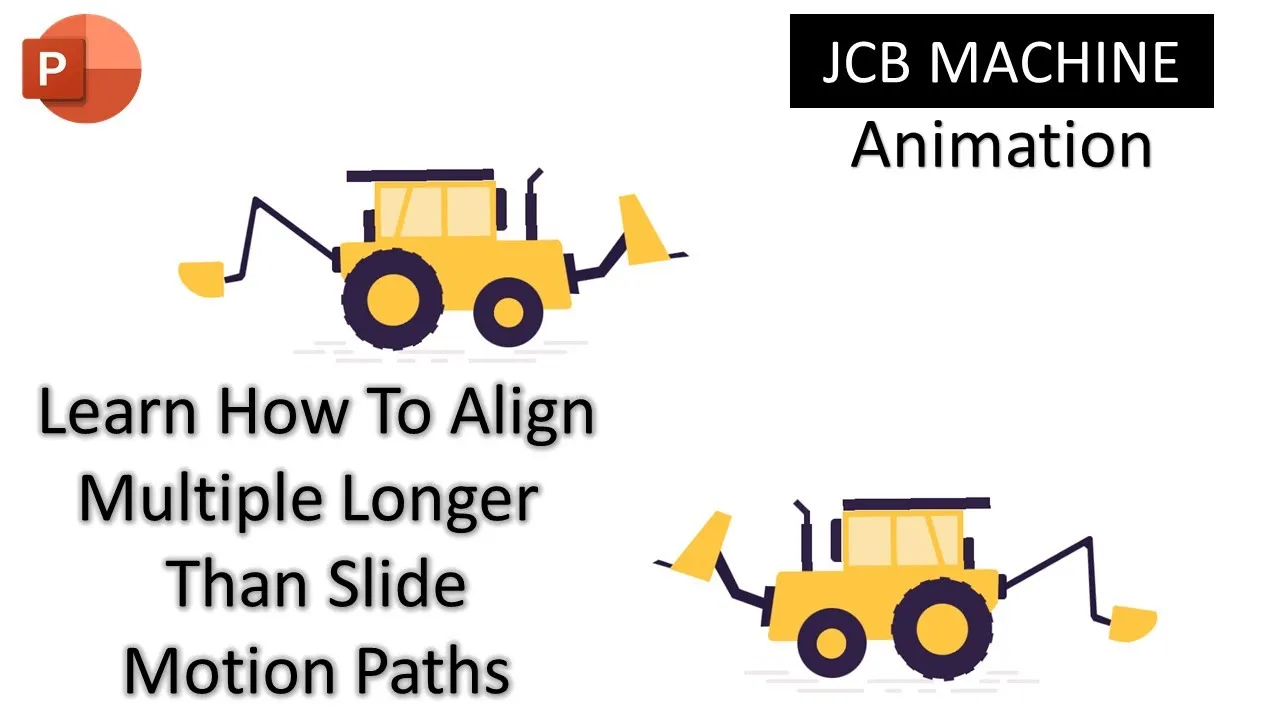In this tutorial, we’ll guide you through the process of creating a captivating JCB Machine animation, inspired by the incredible work of Vivek Choudhary. Our goal is to not only teach you the technicalities of PowerPoint animation but also to help you master the art of aligning long motion paths for various parts of the machine.
Now, let’s break down the tutorial step by step for a more comprehensive understanding.
1. Inspired Animation:
Our journey begins with the inspiration drawn from Vivek Choudhary’s exceptional work on Dribbble. We aim to incorporate elements of creativity and finesse into our PowerPoint animation, setting the stage for an engaging presentation.
2. Object Breakdown:
To create a compelling animation, we start by breaking down the JCB Machine into five distinct parts – Back Tire, Body, Front Tire, Bucket Loader, and Tire Marks. This meticulous dissection forms the building blocks for our animated masterpiece.
3. Animation Effects:
Animation effects breathe life into static objects. In this tutorial, we apply four different Spin effects to the machine’s parts, infusing dynamic movement and visual interest. The strategic use of effects enhances the overall impact of the presentation.
4. Motion Path Magic:
Mastering motion paths is essential for creating seamless animations. We delve into the intricacies of motion paths, applying five unique paths to different parts of the JCB Machine. This ensures a smooth and visually appealing movement across the slide.
5. Maintaining Alignment:
The real challenge arises when animated parts need to stay aligned during spins and movements. Our tutorial shares valuable tricks to maintain perfect alignment, ensuring a polished and professional look for your presentation.
6. Looping Animation:
To captivate your audience consistently, we explore the technique of looping animation. By extending the duration of your animation and creating a loop, you can maintain engagement without interruption during your presentation.
7. Creating Duplicates:
Enhance visual impact by learning how to duplicate your JCB Machine and strategically place them side by side. This technique creates a captivating visual effect, adding depth and interest to your slides.
8. Flipping Animation:
Experiment with flipping your JCB Machine horizontally to introduce motion in both directions. This creative approach adds versatility and a dynamic element to your animation.
9. Replicating Effects:
Efficiency is key in animation creation. We introduce the Animation Painter tool, enabling you to replicate animation effects seamlessly from one object to another. This time-saving method allows you to focus on refining your presentation.
10. Pro Tips:
Gain valuable insights and tips from seasoned professionals to elevate your PowerPoint animation skills. These pro tips provide additional nuances and considerations for creating impressive animations tailored to various projects.