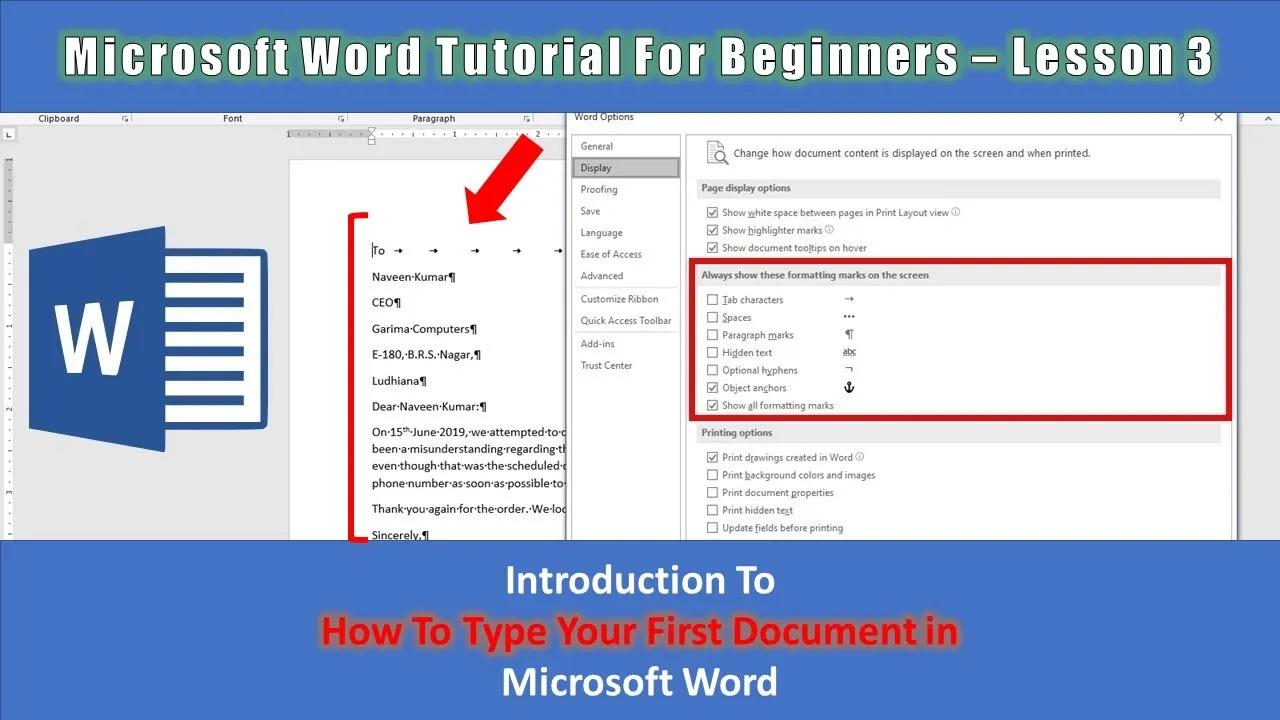Microsoft Word is a versatile word processing software that many of us use daily. While most people can navigate Word with ease, there are hidden features and typing techniques that can dramatically improve your efficiency and the overall quality of your documents. In this tutorial, we’re going to delve into essential typing fundamentals in Word 2019, uncovering tips and tricks that will make you a Word wizard.
Before we dive into the details, you can watch the full video tutorial here:
Understanding Document Formatting
Document formatting is crucial for creating clean and professional-looking documents. In Word 2019, you have several tools at your disposal. First, you’ll learn how to show and hide paragraph marks, making it easier to format your document. The paragraph marks reveal different formatting elements, such as line breaks, paragraph breaks, and spaces.
To check document statistics, you can access the Word Count feature. It provides essential information about your document, including page count, word count, character count (with and without spaces), spaces, paragraphs, and lines. This feature is invaluable when you need to meet specific document length requirements.
Correcting Paragraph Counts
Understanding how Word counts paragraphs is crucial. You’ll discover how empty lines impact paragraph counts and how to correctly count paragraphs using paragraph marks. This is a crucial skill when you want to maintain document consistency and meet formatting requirements.
Exploring Readability Statistics
Readability statistics in Word 2019 provide insights into your document’s composition. Beyond basic word and character counts, you’ll learn about paragraphs, tenses, sentences, and more. These statistics are a valuable resource when you want to analyze the readability and complexity of your document.
Uncovering Formatting Marks
Formatting marks play a significant role in document design. You’ll understand how to show or hide specific formatting marks, and learn to configure these settings in Word’s display options. This feature allows you to fine-tune the appearance of your document and helps maintain consistent formatting throughout your work.
Perfecting Typing Techniques
Rajiv emphasizes the importance of proper typing techniques in Word 2019. You’ll discover how to avoid using multiple spaces for formatting and how to use the Tab key for consistent spacing. Hitting the Enter key to start a new line within a paragraph can lead to formatting issues, and you’ll learn the correct way to wrap text to the next line.
Harnessing Automatic Formatting
Microsoft Word offers automatic formatting features that can save you time and effort. For example, it can convert ordinals (e.g., “1st,” “2nd”) to superscript, making your documents more polished and professional. Rajiv demonstrates how to use this feature and where to find it in Word’s settings.
Avoiding Unnecessary Paragraph Breaks
One common mistake users make is hitting the Enter key unnecessarily, which can lead to automatic capitalization of the first letter in a new paragraph. You’ll learn why this happens and understand the correct way to wrap text to the next line within a paragraph.
Recommended Resources
If you found this tutorial helpful and want to dive deeper into Microsoft Word’s features, consider exploring these recommended videos and resources:
- Mastering the Microsoft Office Welcome Screen: A Comprehensive Tutorial – Lesson 1
- Office Ribbon Display Options in MS Office – Lesson 2
- Mastering Line and Paragraph Spacing in Microsoft Word Tutorial – Lesson 4
Conclusion
Mastering the basics of Microsoft Word is an essential skill that can significantly enhance your productivity and the quality of your documents. This tutorial has unlocked some hidden features and fundamental typing techniques that will make you a Word expert. With the correct use of paragraph marks, readability statistics, and proper typing techniques, you can create professional and polished documents with ease.
Remember, the key to mastery is practice. Experiment with the features discussed in this tutorial, and you’ll become a pro at using Microsoft Word 2019. So, embark on this educational journey to become a Word wizard and unlock the full potential of this powerful word processing tool.
Happy typing!